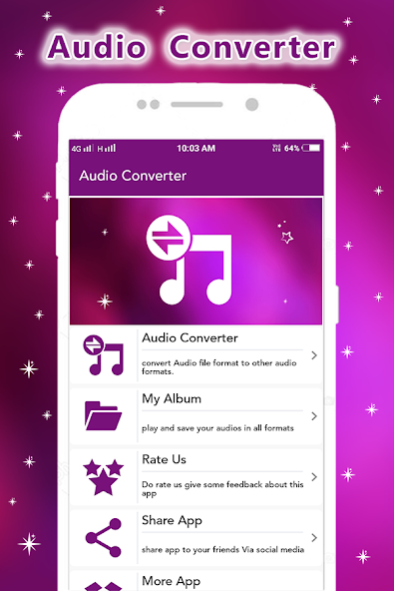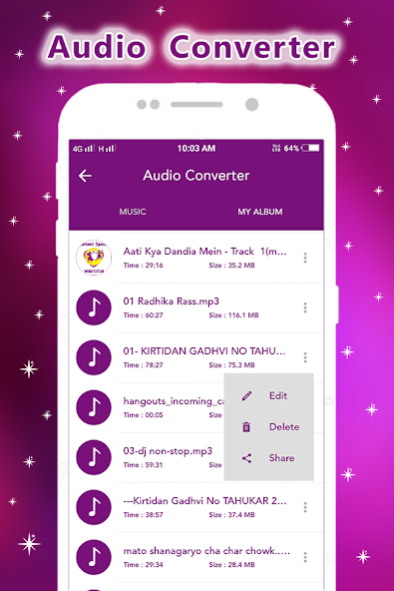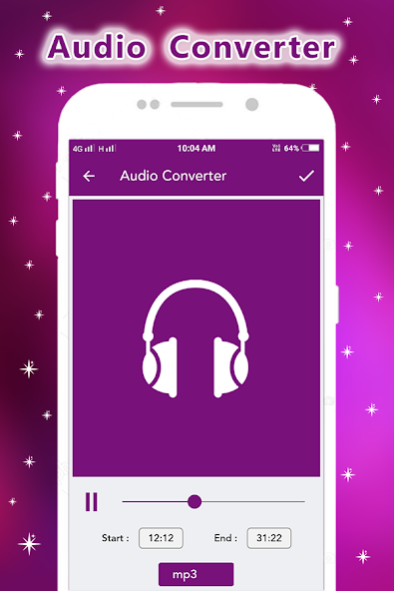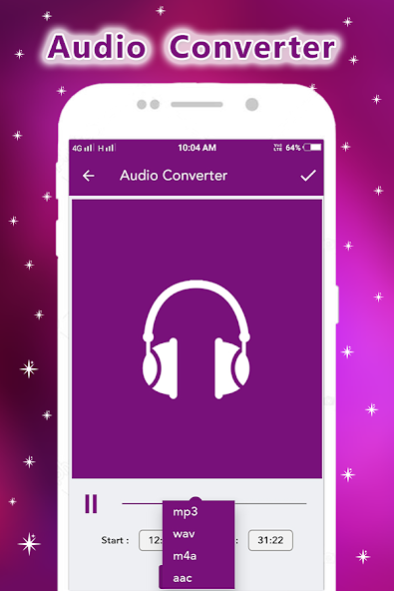Total Audio Convertor 1.0.2
Free Version
Publisher Description
Audio Converter App is Any Audio File Convert one Format to other Different Format.
Total Audio Converter App Converting All kinds of Audio to Play in Music Player.
Audio Converter is a Powerful Audio Management Tool,Which Convert Your Audio File From One Format to another.Audio Converter You Can Easily Convert Your Audio into MP3 or Other Audio Formats.Configure The Output Format with Customized Frequency,Bitrate,Channel,Time Start and Duration.
Total Audio Converter are one or more Characteristic.
- MP3 Converter.
- Ringtone Maker : MP3 Cutter.
- MP3 Video Converter.
- Video to MP3 Converter.
- Media Converter.
- File Converter.
- Audio Converter : Compressor.
- Video Editor.
- Total Video Converter.
- SlideShow Maker.
Most Common Source Formate :-
- OGG to MP3 - AMR to MP3
- WMV to MP3 - WMA to MP3
- WAV to MP3 - FLV to MP3
- MOV to MP3 - RAM to MP3
- PCM to MP3 - ALAC to MP3
- FLAC to MP3 - MP2 to MP3
Best Feature :-
- Select Favorite Audio From Custome Gallery.
- Convert Any Audio Formate.
- Support All Formate.
- Easy Material Design User Interface.
- Fast Converting Speed.
- Easy Conversion Queue Management & Fast Batch Processing.
- Rich in Audio Bitrate Such as 24 K/bit,48 K/bit,64 K/bit,128 K/bit,192 K/bit etc.
- We Can Set Converting Audio File in Ringtone to Your Device.
- This App uses Multimedia Decoders Built in Your Device.
Thanke You...
About Total Audio Convertor
Total Audio Convertor is a free app for Android published in the Video Tools list of apps, part of Audio & Multimedia.
The company that develops Total Audio Convertor is SunStar Photo Media. The latest version released by its developer is 1.0.2.
To install Total Audio Convertor on your Android device, just click the green Continue To App button above to start the installation process. The app is listed on our website since 2019-10-22 and was downloaded 18 times. We have already checked if the download link is safe, however for your own protection we recommend that you scan the downloaded app with your antivirus. Your antivirus may detect the Total Audio Convertor as malware as malware if the download link to sunstarphotomedia.totalaudioconverter is broken.
How to install Total Audio Convertor on your Android device:
- Click on the Continue To App button on our website. This will redirect you to Google Play.
- Once the Total Audio Convertor is shown in the Google Play listing of your Android device, you can start its download and installation. Tap on the Install button located below the search bar and to the right of the app icon.
- A pop-up window with the permissions required by Total Audio Convertor will be shown. Click on Accept to continue the process.
- Total Audio Convertor will be downloaded onto your device, displaying a progress. Once the download completes, the installation will start and you'll get a notification after the installation is finished.